Here's a quick guide to extracting phone numbers from websites:
- Manual extraction: Copy-paste numbers (slow but simple)
- Automated tools: Use web scraping software (fast and efficient)
- Browser extensions: Install quick-grab extensions (easy for occasional use)
Key points:
- Check legal and ethical considerations before scraping
- Clean and validate extracted numbers
- Use extracted data responsibly in CRM systems
Common challenges:
- Dealing with different phone number formats
- Handling dynamic websites and AJAX-loaded content
- Avoiding IP blocks and CAPTCHAs
Quick Comparison:
| Method | Speed | Accuracy | Best for |
|---|---|---|---|
| Manual | Slow | High | Small-scale, one-time extractions |
| Automated | Fast | Medium-High | Large-scale, regular extractions |
| Extensions | Medium | Medium | Occasional, on-the-fly extractions |
Remember: Always respect website terms of service and data privacy laws when extracting phone numbers.
Related video from YouTube
Phone Number Formats
Phone numbers come in different shapes and sizes. Let's break them down:
- Country Code
- Area Code
- Subscriber Number
US Numbers
US numbers typically look like this:
| Format | Example |
|---|---|
| (XXX) XXX-XXXX | (212) 555-1234 |
| XXX-XXX-XXXX | 212-555-1234 |
| XXXXXXXXXX | 2125551234 |
International Numbers
The E.164 standard is the go-to for international numbers. It's simple:
- sign Country code (1-3 digits) National number (up to 12 digits)
Example: +44 20 1234 5678 (UK number)
Extraction Headaches
Pulling out phone numbers can be a pain. Why? Different separators, lengths, and country-specific formats.
Enter regular expressions (regex). Here's a basic one for US numbers:
\(?([0-9]{3})\)?([ .-]?)([0-9]{3})\2([0-9]{4})
It'll catch:
- (123) 456-7890
- 123-456-7890
- 123.456.7890
But watch out! It might also grab:
- (123)456789
- 123)456789
Want better results? Try this beefed-up regex:
\(([0-9]{3})\)([ .-]?)([0-9]{3})\2([0-9]{4})|([0-9]{3})([ .-]?)([0-9]{3})\5([0-9]{4})
It's pickier, so you'll get fewer false positives.
Legal and Ethical Issues
Extracting phone numbers from websites isn't just a tech challenge. It's a legal and ethical maze. Here's what you need to know:
Privacy Laws and Regulations
Different countries, different rules:
| Region | Key Regulation | Impact on Phone Number Extraction |
|---|---|---|
| EU | GDPR | Need explicit consent to collect personal data |
| California, USA | CCPA | Consumers can request data deletion |
| Other US States | Varies | No federal law, state rules may apply |
Ethical Considerations
- Check the site's Terms of Service and robots.txt before scraping.
- Only extract what you really need.
- Treat phone numbers as sensitive data.
- If using data commercially, be upfront about it.
Legal Risks
Web scraping isn't illegal, but how you do it and use the data can be. For example:
HiQ Labs v. LinkedIn (2019) suggested scraping public data might be legal, but it's still debated.
Clearview AI got slapped with a €20 million fine in Italy for scraping facial images without consent, breaking GDPR rules.
Best Practices
To stay legal:
- Ask for permission when you can
- Use data responsibly
- Lock down your security
- Keep records of how you collect data
- Be ready to delete data if asked
Manual Extraction
Manual extraction of phone numbers from websites is simple but slow. Here's how it works:
- Open the website
- Use Ctrl+F (Cmd+F on Mac) to search
- Look for phone number formats like "123-456-7890"
- Copy and paste numbers into a document
Sounds easy, right? Not so fast.
A small business owner once spent 3 hours manually extracting 50 phone numbers. They ended up with 5 wrong numbers. Ouch.
You can use a table to organize your findings:
| Website | Phone Number | Date Extracted |
|---|---|---|
| example1.com | (123) 456-7890 | 2023-06-15 |
| example2.com | 987-654-3210 | 2023-06-15 |
But manual extraction has some BIG problems:
- It's SLOW
- You'll make mistakes
- Phone numbers come in different formats
- You might miss numbers in images
Manual extraction works for small jobs. But for bigger projects? It's like trying to empty a pool with a spoon. It works, but it's not smart.
Automated Extraction Tools
Sick of copying phone numbers by hand? Automated tools can do the heavy lifting for you. They scan websites and grab phone numbers fast.
Here are some top picks:
ScrapingLab
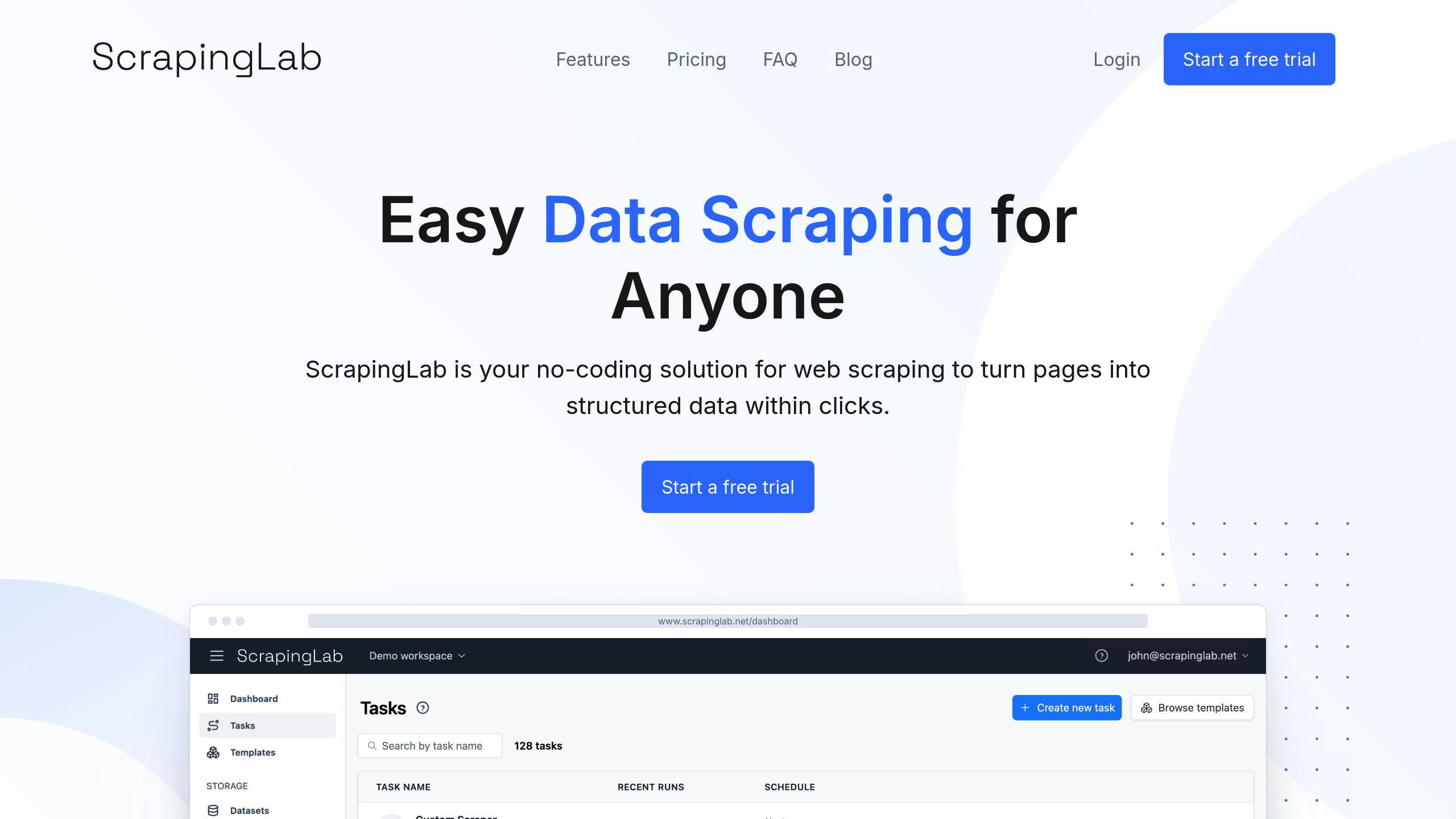
ScrapingLab makes phone number extraction a breeze. Here's how:
- Sign up
- Enter the website URL
- Pick "Phone Numbers"
- Hit "Extract"
- Download your CSV
They offer 100 free credits monthly. Need more? Plans start at $39/month.
Other No-Code Tools
Not feeling ScrapingLab? Try these:
| Tool | Cool Features | Cost |
|---|---|---|
| Octoparse | AI detection, templates | Free plan, paid from $99/month |
| ParseHub | Machine learning, 5 free projects | Free basic, paid for 20+ projects |
| Bardeen | AI scraper, Google Sheets link | Free plan, Pro from $10/month |
Quick Chrome Extensions
Need numbers fast? These extensions have your back:
- Phone Number Extractor: Grabs numbers from any page
- Email & Phone Number Extractor: Snags both emails and numbers
Just remember: Free tools often cap how much you can extract.
Heads up: Always check if a site allows scraping. Some don't, and you could land in hot water.
Handling Complex Websites
Extracting phone numbers from tricky websites? Here's how to do it:
Dynamic Content
Some sites load phone numbers after the page loads. To grab these:
1. Use headless browsers
Tools like Puppeteer or Selenium can:
- Load the full page
- Wait for content to appear
- Interact with elements
Here's a Puppeteer example:
const puppeteer = require('puppeteer');
(async () => {
const browser = await puppeteer.launch();
const page = await browser.newPage();
await page.goto('https://example.com');
await page.waitForSelector('.phone-number');
const phoneNumber = await page.evaluate(() => {
return document.querySelector('.phone-number').textContent;
});
console.log(phoneNumber);
await browser.close();
})();
2. Monitor network requests
Catch AJAX calls that fetch phone numbers:
- Use browser dev tools to find API endpoints
- Make direct requests to those endpoints
AJAX-Loaded Data
For sites that load more content as you scroll:
- Simulate scrolling with your scraper
- Click "Load More" buttons
Here's a Java example using Selenium:
WebDriver driver = new PhantomJSDriver();
driver.get("https://example.com");
WebElement loadMoreButton = driver.findElement(By.id("load-more"));
loadMoreButton.click();
waitForAjax(driver);
// Now scrape the newly loaded content
Image-Based Numbers
Some sites show phone numbers as images. Use OCR to extract text from these:
| OCR Tool | Best For | Language Support |
|---|---|---|
| Amazon Textract | Document processing | Multiple languages |
| Klippa | European languages | Extensive European language support |
Tips for Better Extraction
- Check
robots.txtbefore scraping - Add delays between requests
- Rotate IP addresses
- Plan for errors and site changes
sbb-itb-00912d9
Cleaning and Checking Numbers
After you've pulled phone numbers from a website, you need to clean and check them. Why? To make sure they're usable and formatted right.
Standardizing Formats
Phone numbers look different in different countries. But you can use the E.164 format to keep things consistent:
| Country | E.164 Format Example |
|---|---|
| USA | +14151231234 |
| UK | +442012341234 |
| Lithuania | +37060112345 |
This format includes the country code, area code, and local number. No spaces or special characters.
Validation with Python
Python's phonenumbers library is great for cleaning and checking phone numbers. Here's how:
1. Parse the number:
import phonenumbers
my_number = phonenumbers.parse("+40721234567")
2. Check if it's valid:
is_valid = phonenumbers.is_valid_number(my_number)
print(is_valid) # Output: True
3. Format the number:
formatted = phonenumbers.format_number(my_number, phonenumbers.PhoneNumberFormat.INTERNATIONAL)
print(formatted) # Output: +40 721 234 567
Dealing with Tricky Cases
Sometimes, websites show phone numbers in weird formats or as images. If that happens:
- Use regex to pull numbers from text.
- Use OCR for numbers in images.
- Get rid of non-numeric characters before you check the number.
Tips for Better Cleaning
- Always include the country code when you store numbers.
- Take out leading zeros or special calling codes.
- Handle country-specific quirks (like Argentina adding a "9" between the country code and area code).
Using Extracted Data
You've got your phone numbers. Now what? Let's put that data to work.
Exporting Data
Most extraction tools let you export numbers. The Phone Number Extractor Chrome extension? CSV or XLS. Scrape Box? URLs with numbers. Pick a format that plays nice with your CRM.
Adding to CRM Systems
Want to supercharge your sales and marketing? Get those numbers into your CRM:
1. Clean it up
Standardize those numbers. E.164 format is your friend.
2. Map it right
| Extracted | CRM Field |
|---|---|
| Number | Mobile |
| URL | Company |
| Country Code | Country |
3. No duplicates
Update existing contacts. Don't create clones.
4. Tag it
Label your imports. Makes life easier later.
Automating the Extraction Process
Why do it manually? Set it and forget it:
- Talend Data Preparation: Regular formatting and extraction.
- Scrape Box: Scheduled scrapes keep your list fresh.
- API integration: Real-time CRM updates.
Practical Applications
What can you do with these numbers?
- Generate leads
- Analyze market geography
- Keep tabs on competitors
Legal and Ethical Considerations
Don't be shady:
- Follow data protection laws
- Use data for legit business only
- Respect do-not-call lists
Remember: With great data comes great responsibility.
Fixing Common Problems
Scraping phone numbers isn't always easy. Let's look at some common issues and how to fix them.
IP Blocks
Websites often block IPs they think are scraping. Here's how to avoid that:
- Use proxy servers to rotate IPs
- Space out your requests (5-30 seconds between each)
- Act like a human (change user agent and request patterns)
Website Changes
Websites change, breaking your scraper. Stay on top of it:
- Keep an eye on your target sites
- Use CSS selectors instead of XPath
- Log errors to catch problems early
Improving Accuracy
Bad data in means bad data out. Here's how to get better results:
- Clean up your data after scraping
- Use regex to check if numbers are valid
- Handle different country codes and number lengths
Captchas
Captchas can stop your scraper. Here's what to do:
- Use services like 2captcha to solve them
- Wait a bit before trying again if you hit a captcha
Complex Websites
Some sites are trickier to scrape. Try this:
- Use tools like Puppeteer for JavaScript-heavy pages
- Break the job into smaller parts
Tips for Better Extraction
Want to up your phone number extraction game? Here's how:
Keep your tools sharp. Websites change like the weather, so your scraping scripts need to stay on their toes. Regular updates are key.
Play by the rules. Always check the robots.txt file. It's like the bouncer of the website world - ignore it at your peril.
Be a chameleon. Use proxies to blend in. Bright Data's proxy network can make you look like different users from all over.
Act human. Don't be a speed demon. Spread your scraping over time, like you're casually browsing.
Clean up your act. Post-extraction, tidy up those numbers. Standardize formats for a clean, consistent dataset.
Double-check your work. Use regex to validate those numbers. It's like a spell-check for phone digits.
Be format-flexible. Phone numbers come in all shapes and sizes. Be ready for anything from (xxx) xxx-xxxx to plain old xxxxxxxxxx.
Keep a log. Track your scraping adventures. It's like leaving breadcrumbs - helps you find your way back if things go wrong.
Level up for tough sites. JavaScript-heavy pages giving you grief? Puppeteer might be your new best friend.
Stay on the right side of the law. Only grab what's public and respect privacy laws. If a site says "no scraping", find another way.
Wrap-up
Phone number extraction from websites has become a go-to strategy for businesses looking to beef up their data mining and marketing. Let's break down what you need to know:
- Automation tools have made extraction faster and more accurate
- AI and LLMs are set to shake things up even more
- CCCD frameworks help keep the process organized and reliable
- Future scraping will likely include images, videos, and audio
- Legal and ethical concerns are still a big deal
What's next? We'll probably see:
1. More AI tools that actually deliver on their promises
2. A shift towards focusing on data quality, not just quantity
3. Better integration with CRM systems, chatbots, and other business tools
Here's the thing: getting phone numbers is just the start. Using them wisely is where the real magic happens. Always get proper consent and follow the rules.
"Unexpected growth can come from unexpected places." - Akshay Kothari, CPO of Notion
While he wasn't talking about phone number extraction, the idea fits. Keep an open mind about new tools and methods - you might stumble onto something great.
FAQs
How do I extract a phone number from a website?
Want to grab phone numbers from websites? Here's the deal:
- Use a data extraction tool like Talend Data Preparation. It's user-friendly and built for this kind of job.
- Or, go for online web scraping templates. Just plug in a few details, and you'll get phone numbers, emails, and other contact info in no time.
How to extract contacts from a website?
Here's a quick guide using Botster:
- Sign up on Botster
- Enter website links
- Pick contact types (phone, email, social media)
- Set page visit limit
- Tweak settings
- Hit "Start this bot"
It's that simple. Works for various contact types and beats manual extraction any day.
Can you get a phone number from a website?
Absolutely! Here are two ways:
- Online web scraping templates: Easy-peasy. Enter a few details and boom - you've got phone numbers, emails, and more.
- Desktop software like Cute Web Phone Number Extractor: This bad boy can pull numbers from websites, search engines, and social media. More control, more power.
Choose what works best for you and start extracting!