Want to grab Amazon data without getting blocked? Here's what you need to know:
- Amazon scraping can get you product info, prices, reviews, and seller data
- It's powerful for market research, price tracking, and competitor analysis
- But it's tricky - Amazon doesn't like scrapers and actively blocks them
Here's a quick rundown on how to scrape Amazon in 2024:
- Choose your scraping tool (no-code or Python-based)
- Set up proxies and rotate IPs to avoid blocks
- Use browser automation to act more human-like
- Clean and organize your scraped data
- Store data in CSV, JSON, or databases
- Automate your scraping for regular updates
Remember: Scrape responsibly. Follow Amazon's robots.txt, don't overload their servers, and respect user privacy.
| Scraping Approach | Best For | Key Features |
|---|---|---|
| No-code tools | Beginners | Easy setup, templates |
| Python scripts | Developers | Flexible, customizable |
| Browser extensions | Quick scrapes | Simple, limited features |
| Cloud solutions | Large-scale | Scalable, proxy management |
Scraping Amazon can be powerful, but it comes with risks. Always check the latest Amazon policies and scraping laws before you start.
Related video from YouTube
Amazon's Website Structure

Amazon's site is a data goldmine, but scraping it isn't easy. Let's break it down.
Key Parts of Amazon Pages
Here's what you're after:
- Product Title:
span#productTitle - Price:
span.priceToPay - List Price:
span.basisPrice .a-offscreen - Review Rating:
#acrPopover a > span - Review Count:
#acrCustomerReviewText - Images:
#altImages .item img - Product Overview:
#productOverview_feature_div tr
But watch out - Amazon changes these often.
Types of Data You Can Scrape
| Data Type | Description | Use Case |
|---|---|---|
| Product Details | Title, ASIN, brand, features | Market research |
| Pricing | Current price, list price, discounts | Price tracking |
| Reviews | Rating, text, helpful votes | Sentiment analysis |
| Seller Info | Seller name, rating, fulfillment method | Supplier research |
| Images | Product photos, customer images | Visual analysis |
Common Scraping Problems
Scraping Amazon? Brace yourself:
1. Bot Detection: Amazon's algorithms are sharp.
2. Changing Layouts: What works today might fail tomorrow.
3. Captchas: Get ready to solve puzzles.
4. IP Blocks: Scrape too fast, get shown the door.
5. Data Volume: Can you handle millions of products?
To win, be smart. Rotate IPs, add random delays, and always have a Plan B.
"Scraped data from Amazon is pulled from the lens of the consumer which is often substantially different from data provided by various Amazon APIs." - Grepsr
This is why scraping matters - and why Amazon makes it tough. You're getting the real deal, just like shoppers see it.
Legal and Ethical Issues
Scraping Amazon's data? It's tricky. Here's the deal:
Amazon's Rules
Amazon's Terms of Service say NO to:
- Automated website access
- Too many requests
- Messing with their services
- Using their trademarks without permission
Break these rules? You might get blocked or sued. Amazon's not messing around - they use CAPTCHAs, rate limits, and IP blocks to stop scrapers.
Scraping Responsibly
Want to stay out of trouble? Here's how:
1. Stick to public stuff
Scrape product info that's out in the open. Don't touch private account data or anything behind a login.
2. Follow the robots.txt file
This file tells you what Amazon allows bots to access. Ignore it at your own risk.
3. Don't overdo it
Space out your requests. Make it look like a human is browsing.
4. Use official APIs if you can
Amazon's Product Advertising API and Product Search API are safer bets.
5. Be nice to their servers
Too many requests can slow things down. Keep it light.
| Do | Don't |
|---|---|
| Scrape public product info | Touch private account data |
| Follow robots.txt | Ignore Amazon's rules |
| Use official APIs | Make tons of requests |
| Act like a human | Scrape for shady reasons |
"Scraped data from Amazon is pulled from the lens of the consumer which is often substantially different from data provided by various Amazon APIs." - Grepsr
This quote shows why some people scrape anyway. But watch out - the risks are real.
The legal stuff? It's messy. In 2019, a court said scraping public data doesn't break the Computer Fraud and Abuse Act. But that doesn't mean it's always OK.
If you're scraping for business, talk to a lawyer. The stakes are high, and laws like GDPR and CCPA make things even more complicated.
Setting Up for Scraping
To scrape Amazon, you need the right tools and setup. Here's what you need to know:
Tools for the Job
Your tool choice can make or break your scraping. Here are some options:
| Tool | Good For | Key Features |
|---|---|---|
| Octoparse | New users & companies | Auto-detect, 100+ templates, IP rotation |
| ScrapeStorm | Visual scraping | AI-powered, easy to use |
| ParseHub | Custom crawlers | Free option, flexible |
Octoparse is great for Amazon. It offers:
- No-code scraping
- Amazon templates
- Cloud scheduling
- IP proxies
If you like coding, Python works well. It's flexible and has useful libraries for scraper APIs.
Setting Up Your Workspace
Here's how to set up:
1. Pick your tool: New? Try Octoparse or a browser add-on like Data Miner.
2. Python setup (if coding):
- Get Python
- Make a virtual environment
- Install libraries
3. Data storage: For big scrapes, think about using a database.
4. Automate: If you scrape often, set up scheduled scripts.
5. Handle errors: Be ready for rate limits or timeouts.
Amazon's tough on scrapers. Use IP rotation and mind the rate limits to avoid blocks.
"SOAX's Amazon scraper API has a $1.99 three-day trial", says a SOAX rep. It's a cheap way to start scraping.
No-Code Scraping Tools
Want Amazon data without coding? No-code scraping tools have you covered. Here's the scoop:
ScrapingLab: Amazon's Data Buddy
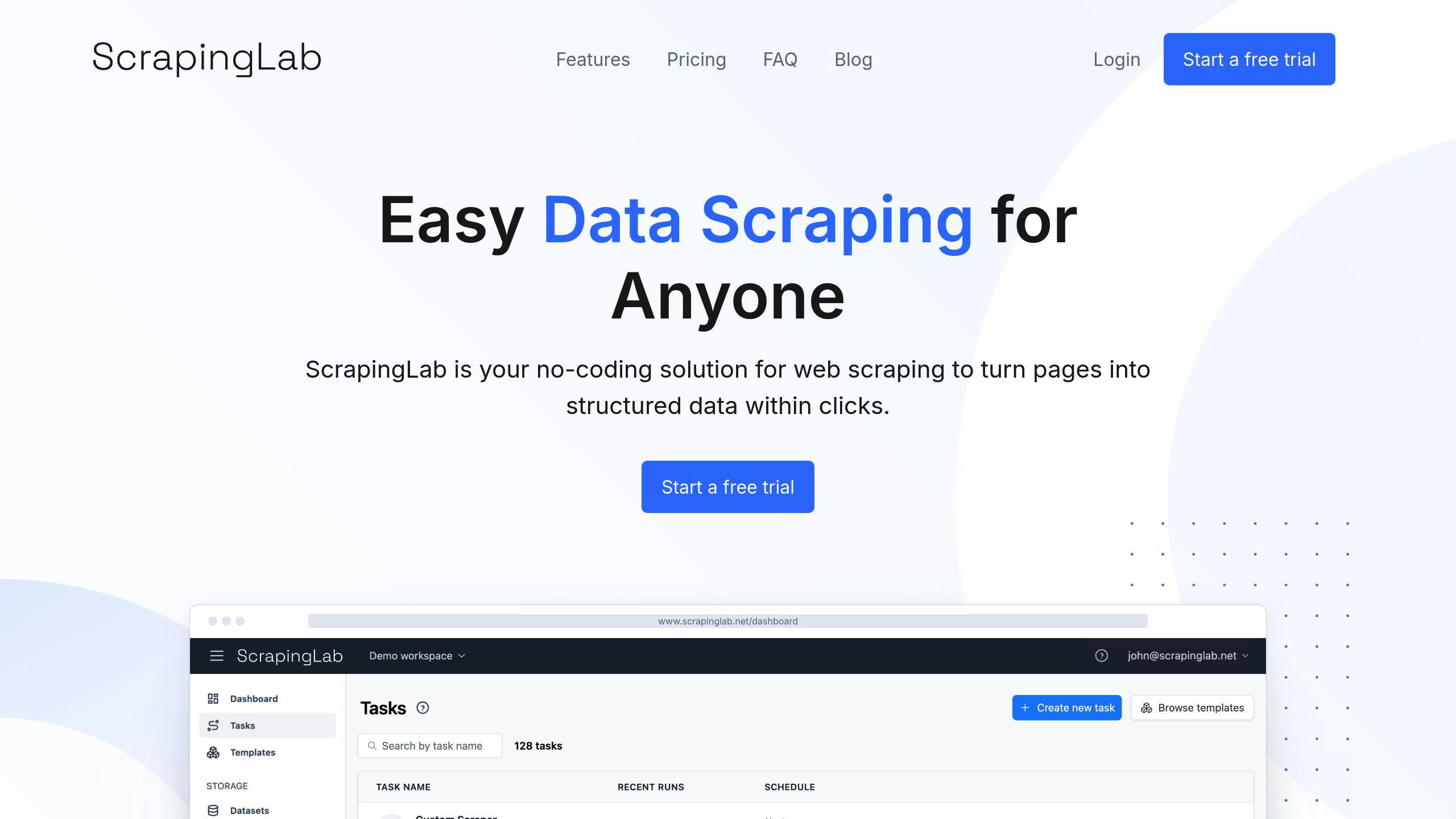
ScrapingLab is all about Amazon. It lets you:
- Grab data from up to 10,000 Amazon pages
- Get clean JSON data
- Use templates to get started fast
Using it? Easy:
- Pick an Amazon template
- Add your URLs
- Choose your data fields
- Hit start
- Download your JSON
Tool Showdown
How does ScrapingLab stack up? Let's compare:
| Tool | Sweet Spot | Cool Stuff | Cost |
|---|---|---|---|
| ScrapingLab | Amazon focus | JSON, 10k page limit | Not listed |
| Octoparse | Visual scraping | 100+ templates, scheduling | $89/month+ |
| ScrapeStorm | AI-powered | Smart mode, user-friendly | Free start |
| ParseHub | Custom crawlers | Free option, flexible | $189/month+ |
Octoparse shines for Amazon. It's got:
- Amazon templates
- Visual builder
- IP rotation to dodge blocks
"Octoparse turns websites into structured gold. It's your web data extraction buddy, handling AJAX, JavaScript, and CAPTCHAs with a visual setup", an Octoparse rep boasts.
Quick scraping? Try browser extensions. Serious data needs? Desktop tools like Octoparse pack more punch.
Just remember: Check site terms before scraping. Play nice with Amazon to avoid trouble.
sbb-itb-00912d9
How to Scrape Amazon: Step-by-Step
Want to grab Amazon data without coding? Here's how:
Choose Your Target
Amazon's packed with data. Focus on what you need:
- Product details
- Customer reviews
- Seller info
- Pricing trends
Start small. Test with 1-2 data points before going all in.
Build Your Scraper
No coding? No sweat. Use Apify:
- Go to Apify's Amazon Product Scraper
- Sign up (free)
- Paste your Amazon URL
- Set "Max items" (start with 10-20)
- Pick "Residential proxy"
- Hit "Start"
Want options? Try Hexomatic:
| Tool | What It Scrapes |
|---|---|
| Product Data Automation | Basic product info |
| Reviews Automation | Customer feedback |
| Seller Finder | Merchant details |
| Product Search | Bulk product data |
Tackle Multiple Pages
Got a big list? Here's the game plan:
- Make a Google Sheet: "Amazon Scraper"
- Create two tabs: "Links" and "Data"
- Use Axiom.ai's template:
- Install it
- Link your Sheet
- Set up the scraping loop
- Choose where to save data
- Test with 5-10 products
- If it works, let it rip!
Play nice with Amazon:
- Don't overload their servers
- Follow robots.txt
- Add delays between requests
Now go scrape some data!
Advanced Scraping Methods
IP and Browser Switching
Want to scrape Amazon without getting blocked? You need to mix up your IPs and browser identities. Here's the deal:
1. Rotating proxies
Use a big pool of IPs (aim for 10 million+). Swap them out for each request. Residential proxies are your best bet - they look more like real users.
2. Act human
Add random delays between requests (1-5 seconds). Don't follow the same browsing pattern every time. Switch up your user agents.
3. Go global
Try accessing Amazon from different locations. You'll get location-specific prices and shipping data.
| Proxy Type | Good | Bad |
|---|---|---|
| Residential | Harder to spot | Costs more |
| Datacenter | Fast and cheap | Easier to block |
Beating CAPTCHAs
Amazon loves throwing CAPTCHAs at bots. Here's how to deal:
1. CAPTCHA-solving services
CapSolver can crack text, image, and audio CAPTCHAs. It'll cost you about $2 per 1000 solves.
2. Browser automation
Tools like Puppeteer and Playwright can sometimes slip past CAPTCHAs by acting more human-like.
3. Specialized APIs
Oxylabs Web Unblocker uses AI to bust through CAPTCHAs. ScraperAPI claims they can get past Amazon 98% of the time.
Here's a quick example using Oxylabs:
from oxylabs_web_scraper import WebScraper
scraper = WebScraper(
proxy_type='residential',
country='us'
)
result = scraper.get('https://www.amazon.com/dp/B08F7PTF53')
print(result.text)
Just remember: Even with these tricks, you might hit some walls. Always play nice with Amazon's robots.txt file and scrape responsibly.
Managing Scraped Data
After scraping Amazon, you need to clean and store your data. Here's how to make your scraped info useful:
Cleaning and Organizing Data
Raw scraped data is messy. Clean it up like this:
1. Remove duplicates
Use pandas to get rid of repeat entries:
data.drop_duplicates(subset=["Product Link"], inplace=True)
2. Standardize formats
Make dates, prices, and other data types consistent.
3. Trim whitespace
Get rid of extra spaces:
df["product_name"] = df["product_name"].str.strip()
4. Normalize URLs
Simplify product URLs:
df['url'] = df['url'].str.extract(r'^(.+?/dp/[\w]+/)')
5. Handle missing data
Decide to fill in or remove incomplete entries.
Where to Store Data
Your storage choice depends on your data size and use. Here are some options:
| Storage | Best For | Pros | Cons |
|---|---|---|---|
| CSV files | Small datasets | Easy to use | Size limits, basic queries |
| JSON files | Nested data | Flexible, readable | Larger files |
| MySQL | Structured data | Fast, powerful queries | Needs setup |
| MongoDB | Unstructured data | Flexible, scalable | Harder to learn |
| AWS S3 | Big datasets | Scalable, accessible | Costs money |
For most Amazon scraping, CSV or JSON work well. Here's how to save:
# CSV
df.to_csv("amazon_products.csv", index=False)
# JSON
with open('amazon_products.json', 'w') as json_file:
json.dump(data, json_file, indent=4)
For lots of data or complex analysis, try a database like MySQL. It's great for tracking price trends or customer ratings.
Automating Amazon Scraping
Want to save time on Amazon scraping? Let's automate it.
Setting Up Regular Scraping
Here's a quick way to get your scraper running on autopilot:
1. Create a Google Sheet
Make two tabs: 'Amazon product links' and 'Data'.
2. Install an Amazon scraper template
Set it up to pull from your Google Sheet.
3. Configure the scraper
Add URLs and pick what data you want.
4. Set up data writing
Choose 'Add to existing' to keep old data.
5. Test it out
Start small before going big.
For more muscle, try cloud tools like Octoparse. They've got IP proxies and CAPTCHA solvers to help you dodge blocks.
Keeping Your Scraper Healthy
Don't let your scraper run wild. Here's how to keep it in check:
1. Set up alerts
Get notified if your data suddenly changes.
2. Handle common hiccups
| Problem | Fix |
|---|---|
| HTTP errors | Use try-except |
| Connection issues | Auto-retry |
| Parsing problems | Check your data |
| CAPTCHAs | Use solvers or do it manually |
| Rate limits | Slow down requests |
3. Rotate proxies
Spread requests across IPs to fly under the radar.
4. Play by Amazon's rules
Check robots.txt and don't go too fast.
5. Act human
Switch up user agents and add random delays.
Here's a simple way to handle HTTP errors in Python:
import requests
url = 'https://www.amazon.com/product'
try:
response = requests.get(url)
except requests.exceptions.HTTPError as err:
print(f'HTTP error: {err}')
Keep an eye on your scraper, and it'll keep running smooth.
Conclusion
Amazon scraping is powerful, but it comes with responsibilities. Here's what you need to know:
Ethical scraping is a must. Respect Amazon's rules and user privacy:
- Check
robots.txtfiles - Scrape during off-peak hours
- Use APIs when available
Don't just republish scraped data. Create new value from it.
What's next for 2024?
- More ethical scraping tools
- AI in data analysis
- Real-time data demand
To stay ahead:
1. Keep learning
Web scraping tech moves fast. Stay in the loop.
2. Use the right tools
| User Type | Tool |
|---|---|
| Beginners | Browser extensions |
| Small businesses | Desktop scrapers (Octoparse) |
| Large-scale ops | Cloud solutions (ScraperAPI) |
3. Protect data
Follow GDPR when handling scraped info.
4. Be ready for challenges
Anti-scraping tech is getting smarter. Your methods need to keep up.
Remember: Scraping is just step one. The real value? How you use that data to drive your business forward.
As you start scraping Amazon, keep ethics first, pick your tools smart, and always add value to the data you grab.
FAQs
Does Amazon support web scraping?
Amazon's take on web scraping isn't black and white. Here's the deal:
| OK to Scrape | Hands Off |
|---|---|
| Product info | Login-protected data |
| Prices | Personal details |
| Reviews | Sensitive stuff |
| Public data |
You can scrape public data, but play by Amazon's rules:
- Follow the
robots.txtfile - Don't go overboard with requests
- Keep your hands off the site's functionality
James Keenan from Smartproxy puts it this way:
"Amazon's cool with scraping product info, prices, reviews, and other public data. But anything behind a login, personal info, or sensitive data? That's a big no-no and breaks their terms of service."
A few more things:
- Break the rules, and you might get your IP banned or worse
- Scraping laws vary depending on where you are
- Always double-check Amazon's current scraping policy